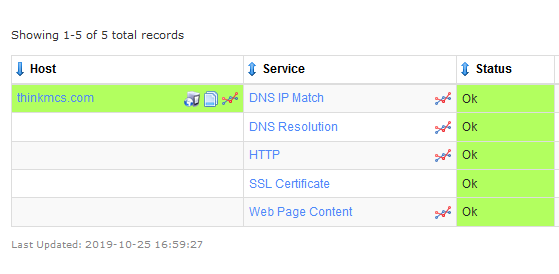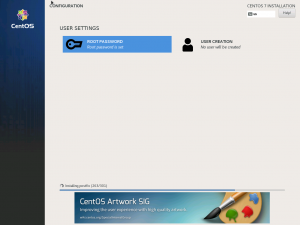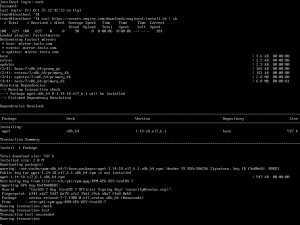Manually Install Nagios XI on Linux, the Easy Way
Installing Nagios XI has one the easiest setups around. While Nagios XI is not officially offered through standard repositories, the process is still so easy. In many cases, when we are starting fresh with a brand new Nagios installation for a customer, our engineers will use the .ova image. This is quick and easy but offers fewer options. When the VMware image is not ideal, we use the method below to manually install Nagios XI on Linux.
- Install your preferred Linux OS. Nagios XI is officially supported on CentOS, RHEL, Debian, Ubuntu, and Oracle Linux. We recommend a minimum install with no GUI to optimize performance and decrease your security footprint.
- Once your OS is installed, go ahead and make sure it has Internet access and run a full update using yum or apt-get. Restart.
- Run this command as root/superuser (you may have to install curl depending on how minimal your install was)
curl https://assets.nagios.com/downloads/nagiosxi/install.sh | shThis install.sh script will automatically download and install the latest version. Grab a cup of coffee, this will take several minutes. - Once the wall of streaming text stops you should be greeted with a message telling you what URL to use to continue your setup.
Finish Up your Manual Nagios XI Installation via Browser
Now, you can use a web browser to set the Nagios Admin username and password. You can also install a license, activate a free trial, or go straight into the free 7 host mode. Many large organizations we have worked with will have a customized base image of Linux they deploy with custom login servers, security settings, and integrations built-in. This type of customization will work with Nagios but we always recommend that the base OS be as minimal as possible. Custom firewall rules and other security settings may not work without extra configuration.
If your organization would like expert assistance with your Nagios XI deployment, contact MCS for a free quote. We can assist with projects of all sizes. Our Nagios experts can help you manually install Nagios right the first time.