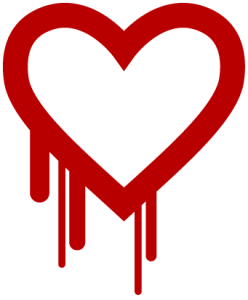Windows Server 2003 Support Ends Next Year
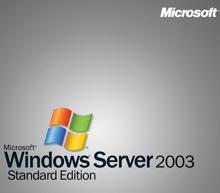
The Microsoft Windows XP end of life cycle has come and gone. Now, XPs server counterpart, Windows Server 2003 and 2003 R2, will be loosing support as well. According to the Microsoft Support site, Windows Server 2003 will no longer be supported after 7/14/2015. After this date, Microsoft will no longer push out security patches.
MCS recommends that any Server 2003 machine should be migrated to a newer version as soon as possible. The later versions of Windows Server like 2008 R2 and 2012 will still be supported for years to come but in most cases, Server 2012 will be the best path. If you are worried about how long an investment in a new server may last, Microsoft states on their website that:
“Microsoft will offer a minimum of 10 years of support for Business and Developer products. Mainstream Support for Business and Developer products will be provided for 5 years or for 2 years after the successor product (N+1) is released, whichever is longer.”–http://support.microsoft.com/gp/lifepolicy
Legacy server managers might see this July 14th, 2015 date as plenty of time to upgrade although that may not be the case. For those servers running Exchange 2003, support has already ended as of 4/8/2014 making a migration even more critical.
Any server currently running Windows Server 2003 has had a long life and the time has come to upgrade. To put its age into perspective, a student going into the 2nd grade at the time of Server 2003s release would now be entering college in 2014. In computer terms, that is an eternity. MCS has been assisting business customers transition to newer server platforms for over 11 years and we can help your organization too. Contact us today for a free evaluation.