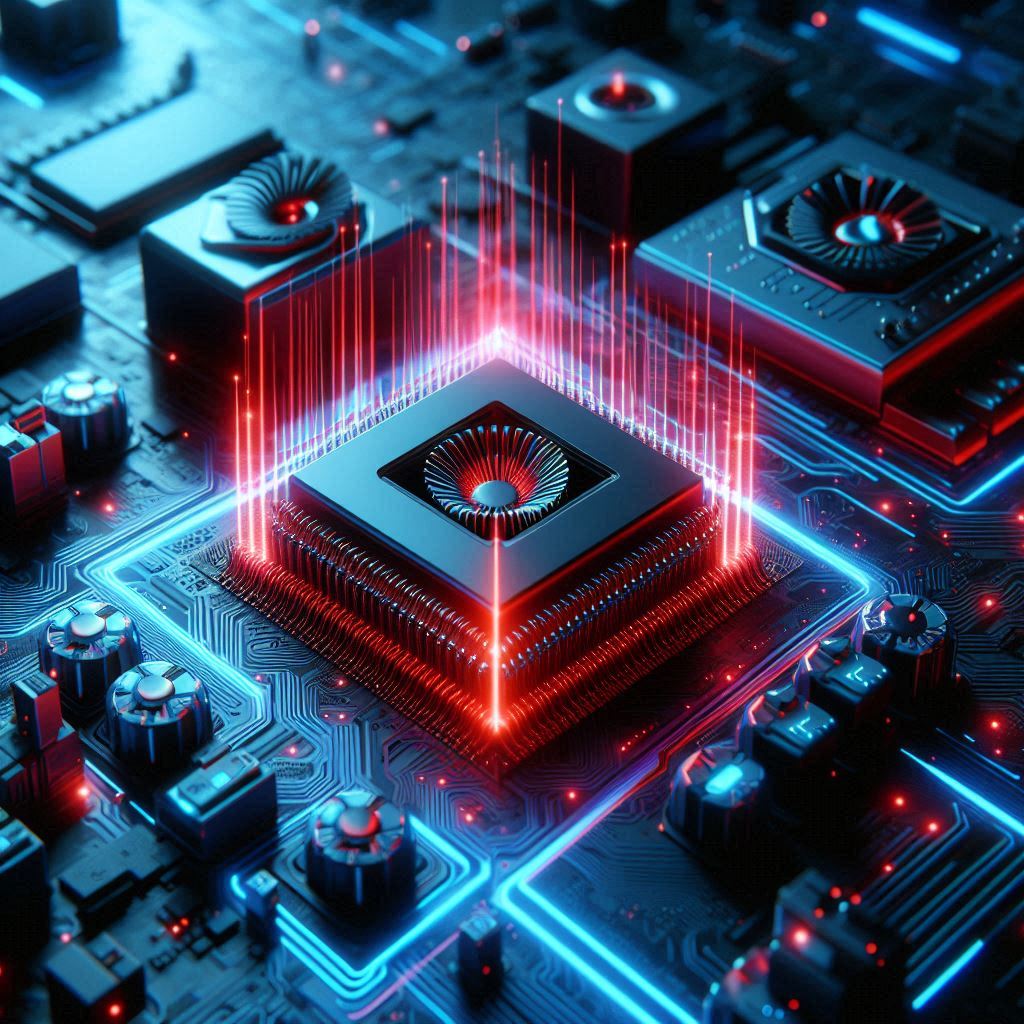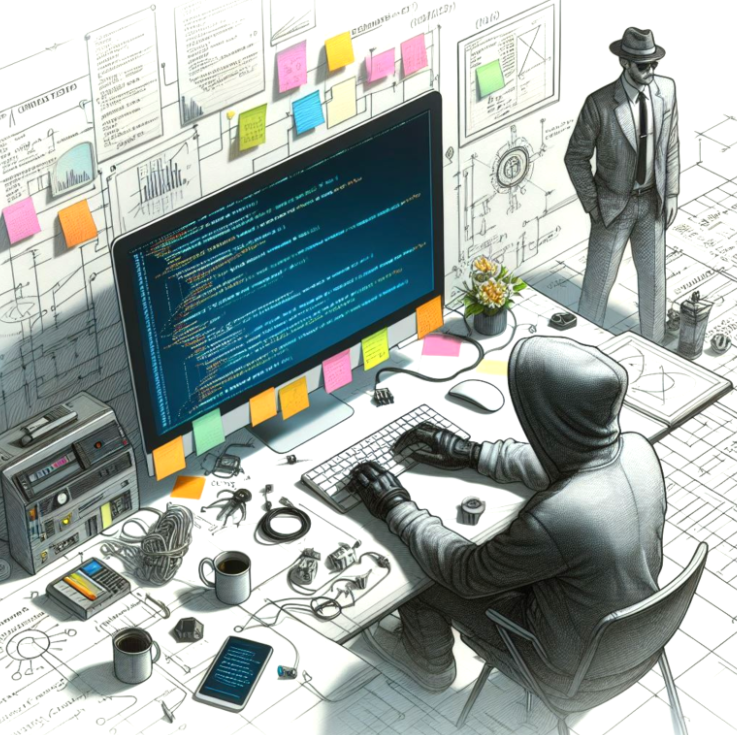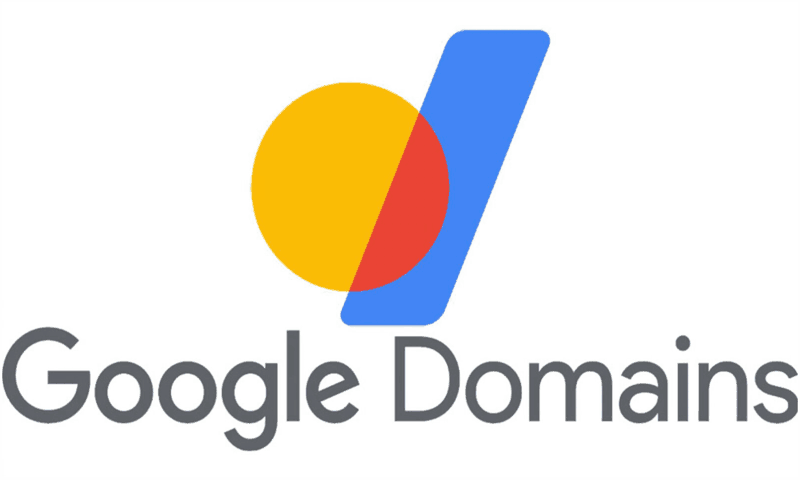Microsoft’s Massive Wi-Fi Vulnerability in Windows
A severe vulnerability, tracked as CVE-2024-3007812345, was discovered in the Windows Wi-Fi driver that could potentially allow an attacker to execute arbitrary code remotely on a target system. This article delves into the details of this vulnerability and its potential exploitation.
Understanding the Vulnerability
This affects all versions of Windows, making it a widespread concern. The flaw has a CVSS score of 8.8 out of 10, indicating its high severity.
What makes this vulnerability particularly dangerous is that an attacker doesn’t need physical access to a target system. They do, however, have to be on the within the Wi-Fi network to exploit it. This means that an attacker could install malware or run other malicious code over Wi-Fi without a user even being aware.
Exploitation of the Vulnerability
To exploit this flaw, no special obligations need to be met except for the hacker being close to a target and on the same Wi-Fi network. They also don’t have to be authenticated nor do they need access to any settings or files on a victim’s PC. To make matters worse, an exploit for this new Wi-Fi flaw doesn’t require any interaction from a user. This means that users don’t need to click on a link in a phishing email or to download a malicious attachment for this to work.
For those working from home or at the office, this type of vulnerability is far less concerning. However, if you often use a Windows laptop out in public — say at a coffee shop or in the airport — then you’d be more likely to fall victim to an attack exploiting this flaw.
Mitigation and Protection
Given that news about this flaw is out in the open, enterprising hackers could try to develop an exploit for it.
Microsoft has released a patch to fix this vulnerability. Users are strongly advised to update Windows as soon as possible to protect themselves from potential attacks.